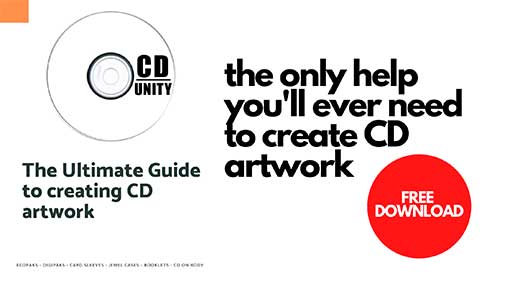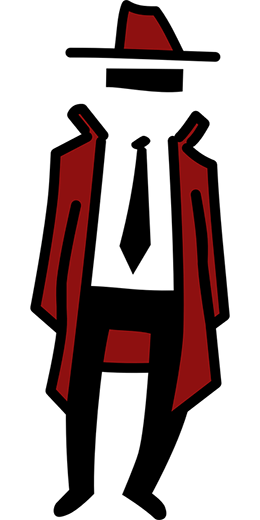How to Clean CDs. The Ultimate Guide.
Did you hear about all the weird techniques to clean your CDs or magic CD cleaners? Do you think they work? We're CD specialists and we'll show what's the proper way of cleaning discs and how to get them scratch less.
What is the most annoying thing in the world? Answer; a skipping CD. One jolt of a disc can break a song’s engrossing spell and ruin your favourite track forever. But there is a solution. In fact, there are many different solutions!
First things first, even if you aren’t using your CDs every day you should do as much as you can to keep them clean (the same goes for your speaker system); this can prevent a lot of scrapes/scratches/marks from appearing on the disc and becoming much more difficult problems further down the line. However, if you do encounter a skipping CD, here’s our go-to solution:
- Find a clean, soft cloth and make sure it is completely dry (this removes any chance of debris or dust gathering on the cloth)
Do not touch the shiny surface of the CD. Instead, gently wipe the CD’s top side from the centre, to the outer edge.
Now examine the disc for any markings/scratches
If there are none, try the CD in your music player of choice and see if it works
If it works, problem solved
If it doesn’t work, try these other solutions below
Cleaning your CDs may seem like a time-consuming task. But, by following our variety of techniques below, you will be able to solve any issue with your malfunctioning CD.
| Topic | Information Provided |
|---|---|
| When to clean your CD? | Clean your CD each time you use it or put it into storage to prevent future damage. |
| If CD skips, gets stuck, shuts down, won’t play, or shows “no data” when inserted, it’s time for a clean. | |
| Look for smudges, scratches, or blurs on the disk’s surface. If present, it’s time for a clean. | |
| Warnings before cleaning | Use a clean, soft cloth. Do not spray cleaner directly onto the disk. Avoid touching the shiny side of the disk. |
| Do not clean in a circular motion. Allow the disk to dry completely before storing it. | |
| Test cleaning techniques on an older CD first. Do not use household cleaning materials like Windex. | |
| How to clean CDs? | Clean with a dry, clean cloth from the center to the circumference’s edge. |
| Use a damp cloth with warm water and a mixed solution of soap and water if dirt persists. | |
| Toothpaste, Vaseline, baby shampoo, glasses cleaner, masking tape, and even a banana peel can be used. | |
| Mix rubbing alcohol and water in a 1:1 ratio to clean CDs scientifically. |
When to clean your CD?
If your CD is playing fine, it is probably fine. Of course, to reduce the chances of any future damage occurring, we would encourage you to have a quick clean of your CD each time you use it or put it into storage. This is a quick method of damage prevention:
- Gather the CDs you want to clean and a dry, clean cloth
- Run the cloth from the centre to the circumference’s edge, but do not touch the shiny side of the disk
- Repeat this on all of your disks and them place them safely into their sleeves
But some CDs can appear fine and you only realise they aren’t working when placed into your music player. If the disk, instead of playing, skips, gets stuck, shuts down, won’t play, or shows “no data” when inserted into your computer or laptop, it is time for a clean. Remember, just because a CD is spotless, does not mean it will play properly.
Other than this, if you look at the disk and it appears smudged, scraped, scratched or blurred in any way, it is time for a clean.
Get ready for your CD release!
Download our FREE pdf guide and be on the sure path to release your CD successfully.
Download pdf guideWarnings before you clean CD?
Before you begin attempting to clean your CD of choice, consider these warnings. They are a list of sensible tips and tricks to prevent you from damaging your disk further.
- Only use clean, soft cloth that does not contain any debris or dust
Do not spray cleaner or any cleaning solutions directly onto the disk itself. Instead, spray onto a suitable cloth and then apply it to the disc
Avoid touching the shiny side of the disk, the oils from your skin may damage the disk’s running abilities
Never clean discs in a circular motion. To be more specific, only clean from the centre of the disk, outward, to the disk’s outer edge
Allow the disk to be completely dried before you place it back in any form of storage container
Always test polish, no matter how mild or CD-specific, on an older, less favoured CD before you test it on your beloved CD. Aside from protecting your favoured CD, this will allow you a chance to test out your cleaning techniques on a replaceable CD. Once you are certain the polish will not damage the CD, proceed using it.
Do not use household cleaning materials such as Windex
How to clean CDs with water?
Cleaning a CD with water is one of the most obvious, but effective methods of cleaning your CD. This is how you do it.
- Pick up your CD, holding it by the edge or loop your thumb through the hole in the centre, connecting it with your index finger.
To be safe, first clean the CD with a dry, soft, lint-free cloth. To begin, wipe the surface of the disk, starting from the centre and working outwards towards the disc’s edge. If this does not remove the debris/dirt on the disk, proceed to step 3
Repeat step two, but rather than having a dry cloth, use a slightly dampened cloth. The water used for this should be warm, but not hot. Now repeat step two with the dampened cloth. If the dirt does not move, proceed to step 4
Dampen the cloth with a mixed solution of soap and water. Ideally, we would suggest a ratio of 3:1 (3 parts water, to one-part soap). If this does not work, proceed to step 5
Dampen the cloth with a mixed solution of soap and water. Ideally, we would suggest a ratio of 3:1 (3 parts water, to one-part soap). If this does not work, proceed to step 5
If the material on the disk does not lift, use one of the other solutions listed below.
How to clean a CD with toothpaste?
A rather unconventional but highly effective method, here’s how to clean a CDs is using toothpaste.
- Rub a thin layer of toothpaste (gel rather than paste as it less abrasive and less likely to permanently damage the disk) on the CD
Allow the toothpaste to sit on the disk for around 5 minutes, giving it time to congeal and stick to the material we want to be removed from the disc
Using a clean, lint-free cloth now polish the CD to evenly distribute the toothpaste across it
Now rinse the toothpaste off the CD using warm, not boiling water. This can be done under a tap or submerged in a sink
Using a clean, lint-free cloth that has been slightly dampened, remove any residual toothpaste gel from the CD.
Using a different clean, lint-free cloth now wipe the disk dry
Place the CD in a player of choice to check if it now works
This technique should be used a last resort. The toothpaste has an abrasive, rough quality which although lifting the unwanted material from the CD, can sometimes permanently damage the disk beyond repair.
How to clean a CD with wax?
A simple, but strange method of cleaning your compact disc; Vaseline!
Apply a very thin layer of Lip-balm / Vaseline / liquid car wax/furniture wax / neutral shoe polish onto your CD. This should be applied to the shiny playing surface of the CD.
If you’ve used any wax products from the list above, allow it time to dry (particularly if specified by the manufacturer).
After it has dried, use a clean, soft, lint-free cloth, to wipe off the excess wax. Remember to do this in a radial motion (from the disc’s centre, toward its outer edge).
Now test the disc in your music player of choice.
If this solution does not work, try some of the others we have listed below,

How to clean a CD with a light bulb?
A uniquely quirky solution to a skipping CD, the lightbulb. Thomas Edison would be ecstatic!
Although, this method might not work every time, it is worth a try. Plus it is very simple. So here is how to clean a CD with a light bulb
Switch on a 60-watt incandescent filament bulb.
Thread your index finger through the CD’s central hole and hold the disk’s shiny side, at a distance of 10 cm (4 inches) from the lamp’s bulb, facing towards it.
Hold it like that for not more than 20 seconds while rotating it slowly around the threaded finger.
Be careful, DO NOT hold it under the lightbulb for more than 20 seconds as the may start melting from the heat.
While the CD is still warm to the touch, play it in your CD player of choice.
If it plays, save all data on it to the computer.
If it does not play, try one of our other techniques below.
How to clean CD with household wipes?
A time-honoured, classic technique to clean your CD; use your household wipes
Pick up your CD, holding it by the edge or loop your thumb through the hole in the centre, connecting it with your index finger.
To be safe, first clean the CD with a dry, soft, lint-free cloth. To begin, wipe the surface of the disk, starting from the centre and working outwards towards the disc’s edge. If this does not remove the debris/dirt on the disk, proceed to step 3
Repeat step two, but rather than having a dry cloth, use your household wipes with their cleaning liquid of choice (preferably CD cleaner). Remember, make sure to read the ingredients of your household wipes’ container to make sure it is suitable for CDs.
Now wipe the CD, using your solution covered cloth, from the CD’s centre to its outer edge. Do not ever wipe in circular, radial motions.
After doing so, place the CD in your player of choice to check it works
If it does not, use another of the techniques we have listed below
How to clean CD with baby shampoo?
Although this may sound odd, this technique is very similar to using cleaning solutions due to the relative softness of baby shampoo.
Pick up your CD, holding it by the edge or loop your thumb through the hole in the centre, connecting it with your index finger.
To be safe, first clean the CD with a dry, soft, lint-free cloth. To begin, wipe the surface of the disk, starting from the centre and working outwards towards the disc’s edge. If this does not remove the debris/dirt on the disk, proceed to step 3
Repeat step two, but rather than having a dry cloth, dip the cloth into a solution of water and baby shampoo (it should appear similar to that of ordinary soap and water). Now, wipe the disk using the approved wiping technique (not in a circular motion and from in-to-out).
Dry the disk using a lint-free, dry cloth using the appropriate wiping technique again
Now try your CD into your player of choice and test if it works
If it does not, use one of the other techniques below
If you don’t have baby shampoo, use a mild dish detergent as a more than suitable replacement.
How to clean CD with cleaning solutions/glasses cleaner?
This technique is very similar to using household wipes, but involves spraying your cleaning solution of choice onto a clean, dust-free cloth.
Pick up your CD, holding it by the edge or loop your thumb through the hole in the centre, connecting it with your index finger.
To be safe, first clean the CD with a dry, soft, lint-free cloth. To begin, wipe the surface of the disk, starting from the centre and working outwards towards the disc’s edge. If this does not remove the debris/dirt on the disk, proceed to step 3
Repeat step two, but rather than having a dry cloth, spray the cloth with your cleaning liquid of choice (preferably CD cleaner). Remember, do not ever spray liquid directly onto the CD unless you are prepared to damage the CD
Now wipe the CD, using your solution covered cloth, from the CD’s centre to its outer edge. Do not ever wipe in circular, radial motions.
After doing so, place the CD in your player of choice to check it works
If it does not, use another of the techniques we have listed below
Remember, these solutions were not designed to be used on CDs, so use them sparingly. Theoretically, glasses cleaner can be used to remove oily fingerprint marks on your CD, but for other, tougher-to-remove residue, we recommend using a water-based solution.
How to clean CD with masking tape?
A very unconventional method of repairing your damaged CDs; using masking tape
Hold the disc, shiny side up, in clear view of a bright light/sun light
Using the light, locate any holes in the shiny side of the disk
Flip the disk over and mark the location of these holes on the opposite side of the disk to the shiny side, using a permanent marker.
Take two small strips on masking tape (or Sellotape if you are in a pinch) and stick them together by placing them onto top of one another, on top of the area you have noted with your permanent marker.
Now place the CD into your player (it may make a noise during this, but you will now be able to access around 70% of the data on it)
How to clean CD with a banana?
Almost certainly one of the strangest of our suggested techniques, using a banana peel, but it definitely works! To begin, you’ll need: a banana, a banana peel and some glasses cleaning solution. And your CD of course,
Using a circular motion, apply a freshly cut banana to your ill-functioning CD.
Next, wipe the CD down with the banana peel (the inside of the peel). The wax from the peel will help polish and further clean the disk.
Take a clean cotton cloth and wipe the entire surface of the CD’s surfaces. Be sure to apply moderate pressure while moving in a circular motion. This should be done for around 3 to 4 minutes.
Finally, spray the disc with glass cleaner and wipe it clean using a different, dry cloth
Now place the disk into your player of choice
If it does not work, try one of the solutions below
How to clean CD with alcohol?
This is probably the most scientifically sound technique to clean your CD.
Mix rubbing alcohol and water in a one-to-one ratio, and use it to dampen a lint-free, clean cloth. Rub this solution them onto your CD in a circular motion and leave it to dry. This will evaporate quickly and not leave any residue
Use a different soft cloth to now dry the CD
Now try the CD in your player of choice
Hope that helps!
Thanks,
Rory
Get ready for your CD release!
Download our FREE pdf guide and be on the sure path to release your CD successfully.
Download pdf guideYou might also like:
Includes PR companies, UK promoters & UK booking agents. Everything you need to put your band on the map.